“Music Only” for your iTunes playlists
In my MacBreak Weekly capacity as Vice-President in Charge of Digging Pointless Ratholes™, I recently mentioned some tricks that I use to create better playlists in iTunes. One of these tricks — which is an oldie, and which I'm certain I yoinked from some uncredited smarter person out in the blogtropolis — is to create a "Music Only" list.
So you know how you have increasing buttloads of non-music (podcasts, audio books, etc.) in your iTunes library? It's really annoying to throw on one of your sexy Smart Playlists or the Party Shuffle, only to have a 20 minute nap or a Noam Chomsky lecture kick in.
I get around this by basing almost all my Smart Playlists on my one canonical "Music Only" list, which currently looks like this:
Yes, it's very hacky, and yes there's probably a more elegant way to accomplish this effect, but so far it's been a handy jumping off point for my favorite Smart Playlists. This helps me build stuff like…
New and unlistened-to
My neglected lovers
If you're even a casual iTunes user, it pays to spend some time rating your songs (no they can't all be "5 stars"), adding rich metadata, and building Smart Playlists. So powerful. And it you're using a (GUI-free) iPod Shuffle but not Smart Playlists? Man, that's just nuts.
apple, itunes, music, playlists, smartplaylists, tricks43F feed sponsored by:
Visit Office Depot today for tools and advice to help you increase productivity and improve time management. You can learn more at the 43 Folders Office Depot Page.
Source: http://feeds.feedburner.com/~r/43Folders/~3/47229690/
To unsubscribe from this feed, click here
To manage other subscriptions, click here
Powered by RssFwd
Hosting sponsored by Publicaster - Powerful Email Marketing Solutions by Blue Sky Factory, Inc
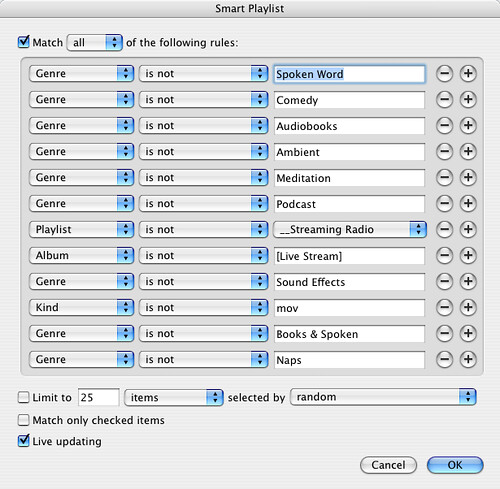
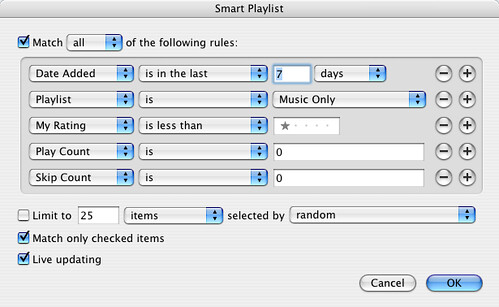
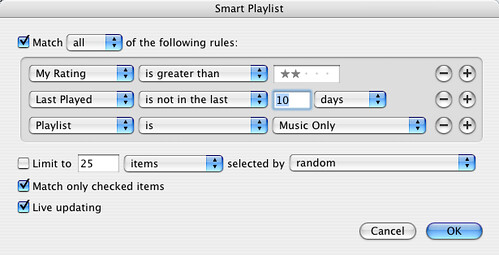

0 Comments:
Post a Comment
<< Home